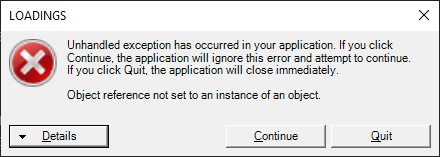Install Error
If you get an error message during installation like the one below that states, “crstlv.dll failed to register,” exit the installation and try downloading and installing the following Microsoft patch: Microsoft Visual C++ 2005 Service Pack 1.
- Click download
- Choose “vcredist_x86.exe”
- Click Next to download the file to your machine
- Open the file to install the patch
- Restart your computer
.NET Framework 4.8 Runtime
The .NET Framework may already be installed on your system if you are running Windows 7 or Windows 10. However, if you have an earlier service pack for either of the operating systems, you may need to download and install .NET Framework 4.8 Runtime from Microsoft. Selecting the link will open the Microsoft Web page to obtain the .NET Framework 4.8 Runtime.
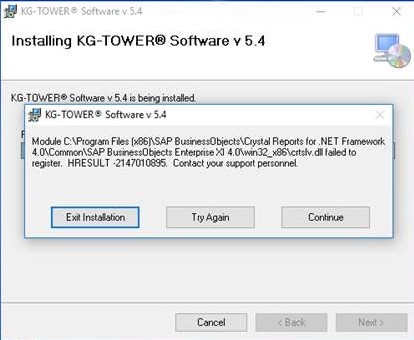
Printing Errors
"Access to Path...." error when trying to Print or Print Preview may be due to the permissions that the file is saved in. Below are common fixes:
- Save the .kgt file to another directory on your machine (one you know you have permissions to)
- Verify that the directory and .kgt file are not "Read Only"
- Grant Modify permissions to all users to the directory where the .kgt file is saved
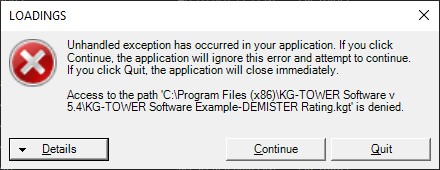
"Object reference not set to an instance of an object"
- If this occurs in a DEMISTER® case on the LOADINGS screen, try printing from the DEMISTER® DESIGN window.